 KeyTune Mini Amp: Rock Your Keys!
Original price was: $39.99.$24.99Current price is: $24.99.
KeyTune Mini Amp: Rock Your Keys!
Original price was: $39.99.$24.99Current price is: $24.99.
 NebulaLite Wireless Mini Controller
Original price was: $34.99.$19.49Current price is: $19.49.
NebulaLite Wireless Mini Controller
Original price was: $34.99.$19.49Current price is: $19.49.
TouchLink Elite: Expandable Controller for Android/iOS Gaming
⏰ LIMITED SUMMER SALE!
🚚 FREE SHIPPING
✈️ 2-DAY SHIPPING
--
HOURS
--
MINUTES
--
SECONDS
500+ sold this month
Original price was: $34.99.$23.99Current price is: $23.99.
-31%The ultimate solution for mobile gaming enthusiasts.
Seamlessly compatible with both Android and iOS devices
Main Features:
- Compatible with popular emulators like Delta
- Expandable design for customizable fit
- Precision controls for enhanced gameplay
- Ergonomic design for comfortable gaming sessions
- Elevates mobile gaming experience to the next level
Introducing the TouchLink Elite, the pinnacle of mobile gaming controllers designed to revolutionize your gaming experience. With seamless compatibility across both Android and iOS devices, including popular emulators like Delta Emulator, and games sourced from the App Store, the TouchLink Elite offers unparalleled versatility.
Features:
- Seamless compatibility with Android and iOS devices
- Compatible with popular emulators such as Delta Emulator
- Works flawlessly with games sourced from the App Store
- Expandable design ensures a customizable fit for every user
- Ergonomic design guarantees comfort during extended gaming sessions
- Precision controls for enhanced gameplay accuracy
- Adaptive features cater to various gaming styles, providing a tailored experience
- Elevates your mobile gaming to unprecedented heights, empowering you to dominate every gaming session.



















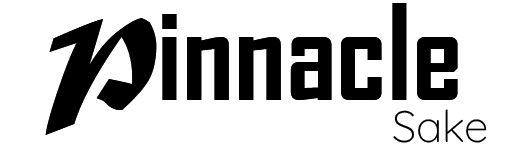





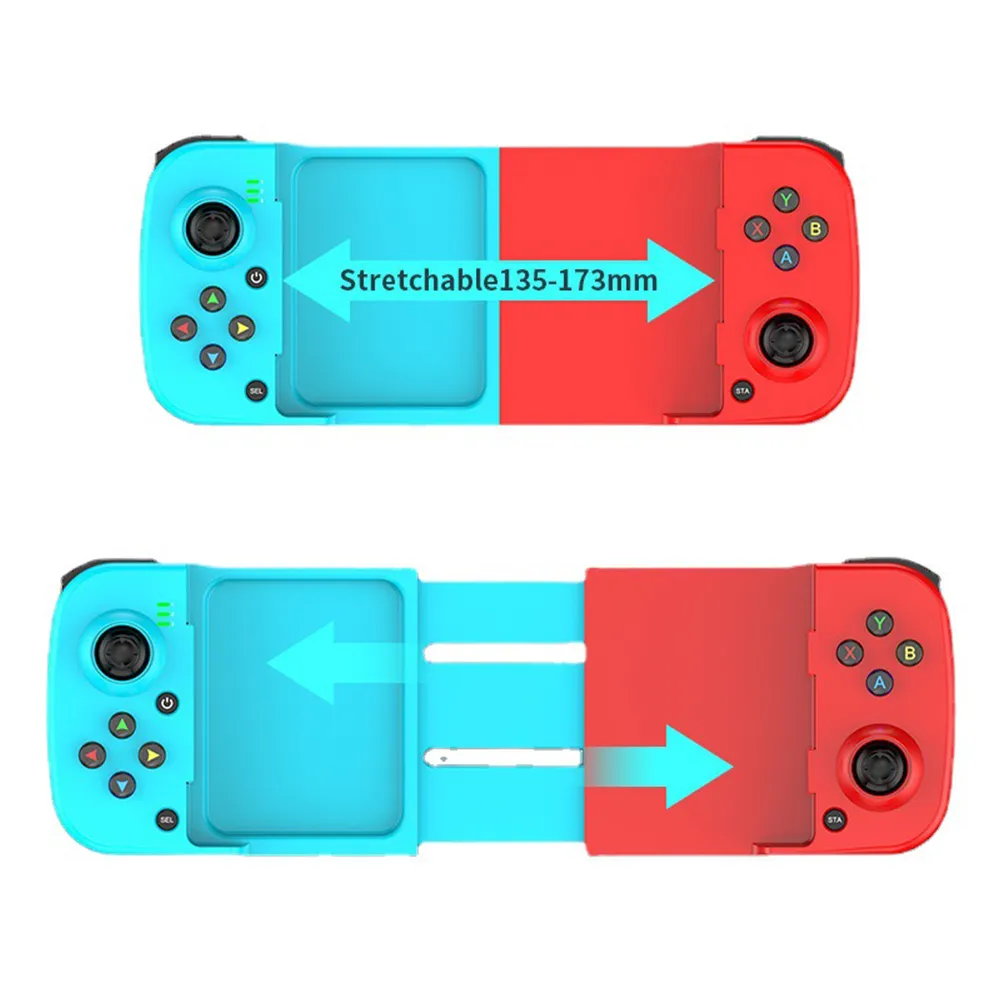
































I wanted to share that the package arrived in perfect condition and the product is doing great. I highly recommend it for those who wish to Play in various emulators or enjoy Play Store games. After using it for several days, I can confirm that the battery has a good duration and I have not encountered any problems so far.
The configuration is quite intuitive in the application V3 and you manage to configure quite a few buttons. Covers quite wide phones, I have Samsung A53. Configure Genshin impact and does not have lag problems and almost non-existent delay between pressing the button and seeing the action although the connection is Bluethooth
The shipment by the product was almost immediate and arrived in Mexico after 12 days.
Highly recommended item and product!
So far I am using them with PS4 controller mode for cell phone and it is as good as the original PS4 without lag very good product!
Best read instructions and set to switch controller then remap the buttons.
At the beginning it did not work because the app is not so intuitive, if even others it happens that the levers do not move in the right directions there is to change the setting of the screen calibration in the application settings